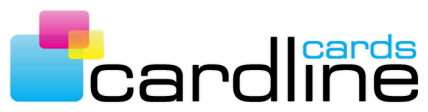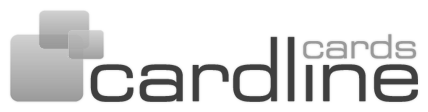ARTWORK TEMPLATES
DOWNLOAD ARTWORK PDF TEMPLATES
ARTWORK DO’S & DON’TS
ARTWORK DO'S
- All images & files to be supplied to us as CMYK
- We prepare our artwork & output files through Adobe Illustrator CS6 & Indesign CS6
We support the following files as Final Artwork
- Uncompressed
- Illustrator v3.0 to CS6 (.eps or .ai)
- Photoshop v3.0 to CS6 (.eps or .tif or .psd)
- Compressed
- PDF files to be CMYK & at least 300 dpi when saved. No Fonts Embedded, Text as Curves
- All files saved as single units only (ie. Front as one file, Back as one file)
- Any artwork that is required to be seen after cutting must be inside the safety margins of our templates
- All text must be saved as curves
- Black text – leave as 100% Black – Not CMYK
- Any trapping or outline on text will need to be a minimum of 0.2mm thick. This is to ensure the outline will print properly.
Required Image Resolution for:
- Scanned images – 600 dpi Uncompressed CMYK, no assigned profile
- Digital Pictures or Images placed into your artwork file – JPEGs and other compressed files can be used, within your artwork, as long as these are of High Resolution. (As an indication, file size should be greater than 250kb) and converted to CMYK
ARTWORK DON'TS
- DO NOT UPLOAD JPEG, GIF, BMP OR RGB FILES AS FINAL ARTWORK
- DO NOT USE CMYK BLACKS – USE 100% BLACK
- DO NOT ADD CROP MARKS TO ARTWORK
- REMOVE ALL NON-PRINTING OBJECTS AND GUIDES
- DO NOT COMBINE FRONT & BACK – UPLOAD FILES ATTACHED AS SINGLE FILES
NOTE: All agent files supplied must conform to these specifications. If your file does not conform, you will receive an email explaining the specific problems. You will need to correct the issue on your artwork & re-upload the amended file. An artwork re-processing fee of $15.00 plus GST will be charged to re-upload an amended file. Re-uploads can be sent via the “re-submit artwork” button, and must include your original Session ID Number as job identification.
ARTWORK HINTS & TIPS
- Don’t use borders on any artwork – movement in printing & cutting process means that borders may not appear even
- Solid black backgrounds – Use 100% black only as our equipment can print a nice black at 100%
- Page size of artwork should be the exact template size so that it can be placed correctly
- Where possible flatten all transparent objects